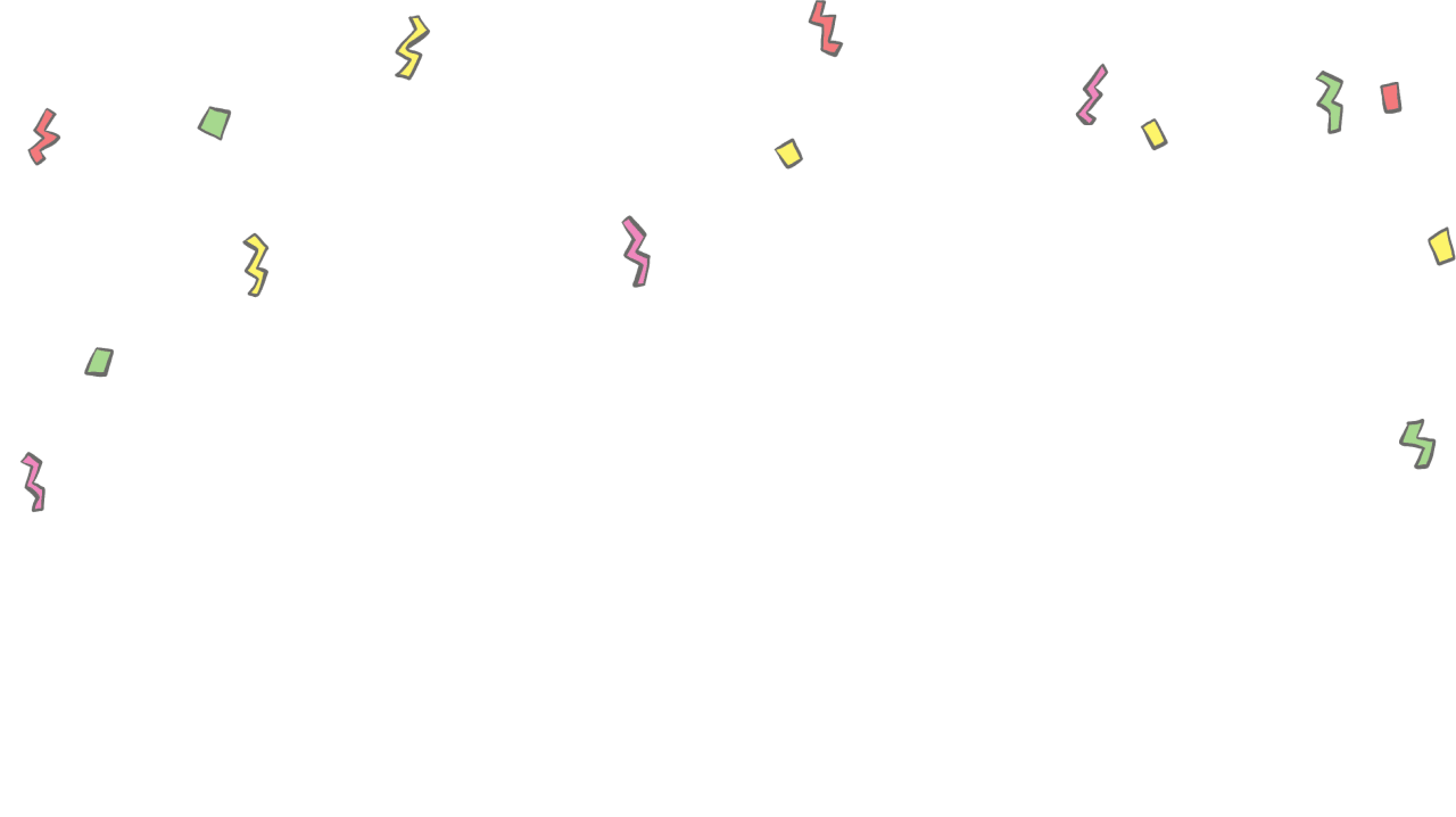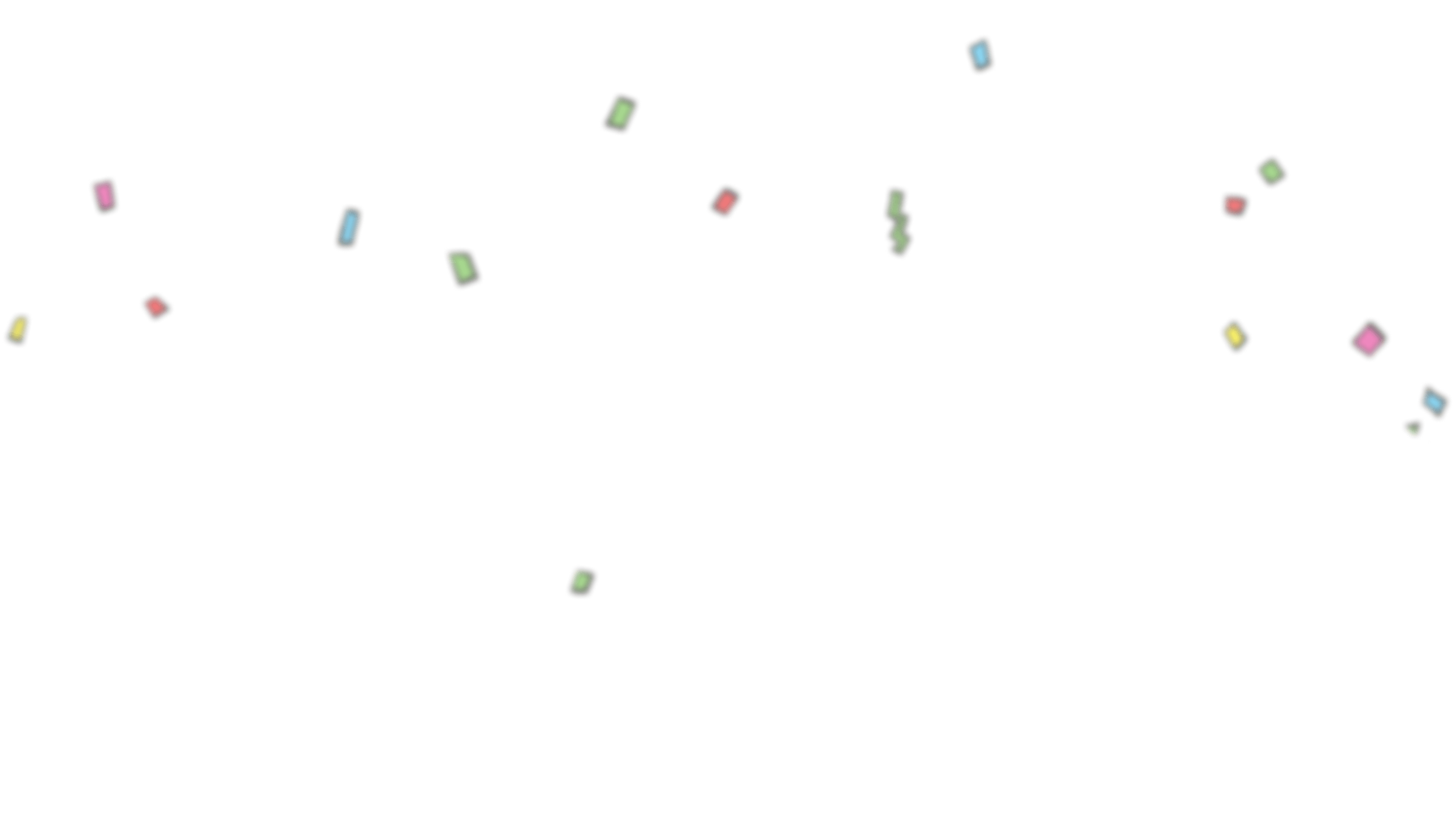Show API K
in Your Docs
 A One-Stop-Shop
A One-Stop-Shop
The Authentication page is where developers can select one of their API keys and get started in a snap.
Just
With pre-populated API keys and an interactive API reference, your developers can make that first successful API call directly from your docs.
The DevelopersBehind the Docs
| host | travel.hoot.at |
| connection | close |
| accept-encoding | gzip |
| user-agent | python-requests/2.28.2 |
| accept | application/json |
| cdn-loop | cloudflare |
 Get Your API in Formation
Get Your API in Formation
Filter and find developers in need. Debug requests in realtime to work with developers to resolve issues.
 The Developer is
The Developer is
in the Details
Get organized, detailed, request data. Filter requests by endpoint, method, status, and more.
Trusted by more than 6,000 leading developer experience teams
Ready to Get Started?
FAQs
Can I try it out first?
Yes! All plans include 24 hours worth of request history and detailed logs for free.
How do I see more history?
You can get access to up to 1 year of request history and 30 days of detailed logs for $100 per month for 5M logs. You can always add more logs for $10 per additional 1M logs.
How long are logs stored?
We retain the data from logs associated with trial and unpaid accounts for 3 months, and the data associated with paid accounts for 12 months after cancellation.
Do you store API keys?
API keys are only stored in plain text locally in a dev’s browser. When they’re stored on our server, they’re always hashed. We’ll show you the last 4 digits of a key so that you know which one it is.
Join the 6,000+ companies putting developer experience first
 Surface API Keys in Your Docs
Surface API Keys in Your Docs Analyze API Usage in ReadMe
Analyze API Usage in ReadMe